Hi,
In the process we are developing we have a folder containing multiple files and we want to create a “.zip” version of, using the tools provided by the Workflow.
Do you have any idea on how we can implent this ?
Thanks in advance.
Hi,
In the process we are developing we have a folder containing multiple files and we want to create a “.zip” version of, using the tools provided by the Workflow.
Do you have any idea on how we can implent this ?
Thanks in advance.
If my understand is correct, you can use command line option for 7zip as command line in workflow or ZIP plugin may be work in Resource Center | Objectiflune
Do you know why if i capture 6 pdf’s to a zip, there are only 5 in the zip? When we capture 3 pdf’s, there are 2 etc. It’s always one less. Is it a bug or do i see something over the head? ![]()
Thanks in advance.
You will have to describe your process or post some screenshots. Otherwise, it’s impossible to help you.
Sure!
I end up with a zip with the pdf’s, but minus 1. Can’t find where I do something wrong. Tried a few boxes in step 2 on or off, but no effect. Hope someone can explain this, thanks in advance.
Pic1:
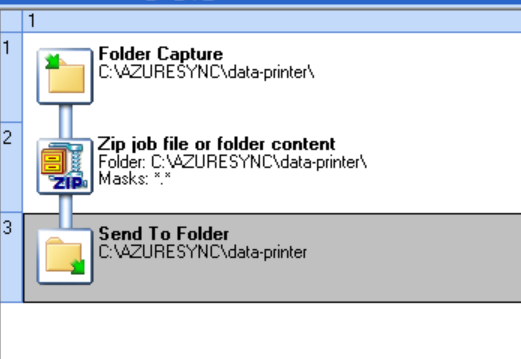
Pic2:
Hi Rolf,
The pdf you are missing has been picked up by the folder capture. (Step1)
The folder capture plugin will move one file from the folder to the jobfile.
In step2 the other files will be zipped exept the one that has been picked up in step 1.
There are several ways to solve this.
With my experiance i would solve it with a trigger file send from the previous process.
If you need any assistance, please contact me on dennis.kleijne@dialoggroup.eu (Dutch OL Partner).
I end up with a zip with the pdf’s, but minus 1
Hi @RolfVermolen,
Can you let me know please if you end up with a zip file which contains five PDF documents instead of six or do you end up with a zip file which contains five PDF documents and one job file (Option: [checked] Include the process job file)?
Hi Marten,
Ending up with five pdf-documents instead of six pdf-documents PLUS the process job file (if I uncheck this box I end up only with the five pdf’s).
@dennis.kleijne how do I use a trigger file?
Please note that in your situation the process job file is the missing PDF document. However, it doesn’t have the the PDF file extension because it is the process job file.
how do I use a trigger file?
When your process that places your pdf’s is done (assuming it is a workflow process), add a last step to save an empty file in the same folder with a different extention (eg trigger.trg).
Modify your current folder capture that that plugin is triggered by the trigger.trg and check “include empty files”. That trg file is than picked up and the next step is that all your pdf’s are zipped. (need to uncheck the add jobfile in zip config)
Hi Dennis,
I have a workflow as in pic1 below. I tried the trigger.trg as you mentioned, but after that i dont see any empty or hidden file apearing after that, so nothing is picked up and all the pdf’s stay in their place.
Pic1:
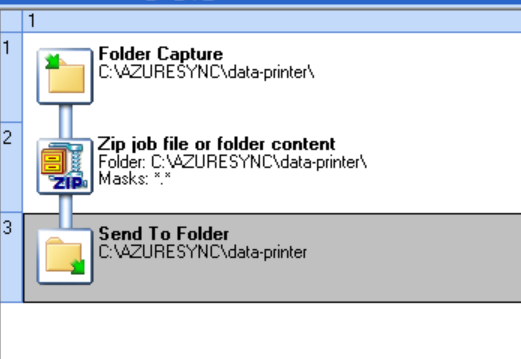
I’ll keep trying other options!
You need to drop a “trigger.trg” file in that folder to launch the process. The content of the file is irrelevant, since it will only be used to trigger the process, but if it is empty, then you have to tick the “Include empty files” option so that the process is triggered properly.
Now I got 'm, thanks all!