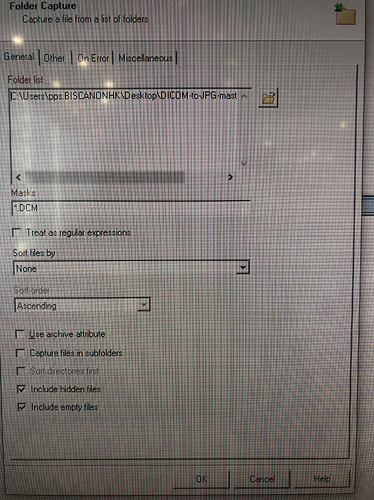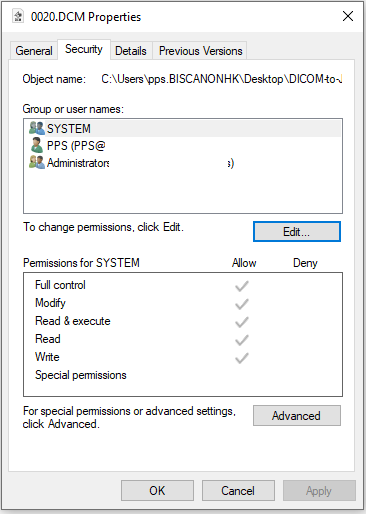I tried to set up like this but seems the folder cannot capture the DICOM file.
Hi @ceci_cheung, welcome to the OL Learn forum!
Can you let us know what kind of issue you’re facing when you place a *.DCM file into the input folder and run the Folder Capture plugin after that? Do you receive a error message for example?
Are you able to pickup any other different file (with a different file extension) from the same input folder by the Folder Capture plugin?
Yes, i am able to pick up other type of file such as txt and csv. But when i drop a DCM file into the folder. There is nothing happen(The file didn’t disappear)
May i know any other set up i need to do when handling DCM file?
Make sure the file’s Archiving attribute is not set.
Also, make sure that the file isn’t locked on by another program. To test this, once the file is in the hotfolder, try deleting it manually. If you can’t you will get an error stating that anther program is still using it.
@Phil @hamelj
I checked that the files is not locked by program and archiving attribute is not set.
Is it mean that the folder capture do not support DICOM files?
Thanks and sorry for late replied
Hi @ceci_cheung,
I suppose that the Folder Capture plugin can pickup *.DCM files because when I run the Folder Capture plugin, with the same settings as yours–except the directory, which is “C:\in”–then the process will pickup the file “test.DCM” which has been stored in the input folder.
I think it would be best to open a ticket through our website. This way a technician will be able to remote at your site and help you troubleshooting the issue.
@Marten
Have you done any pre setting?? And is your file test.DCM is a real DCM file?
Cause i tried to make a fake DCM file and it can be picked up too. But i put a real DCM file, it cannot be picked up .
Thanks
Hi @ceci_cheung,
I saved a plain text file as a *.DCM file and used this file as input.
Based on all the shared information I suppose that it’s the best to open a ticket as described by @hamelj in the previous post, ‘post 8’.
Ok let me do this then ![]()
Thanks guys.
As a side note, I tried with a real DCM file and it worked as expected. You can download sample Dicom files from several web sites, including MiraQ Ultimate: Intraoperative System for Cardiac Vascular Transplant
That’s so wired. I use a real dicom also but cannot picked up by the folder. @Phil
Workflow does not look inside files when it captures them, only at their properties (name, size, attributes, etc.) so focusing on the file type or its internal format is a red herring. I believe that you should concentrate on how the files get there, by which application, permissions, etc.
For example, if the producing application keeps a lock on the file, or writes it with restrictive permissions (e.g. only accessible by the author), this would prevent Workflow from picking them up, but would not prevent WF from picking up a file that is placed there by the interactive user to simulate the producer application.
@fortiny
I put the file in the folder by copy and paste and the permissions are as below which i give all right already. May i know any other factors may causing this problem?
Thanks~