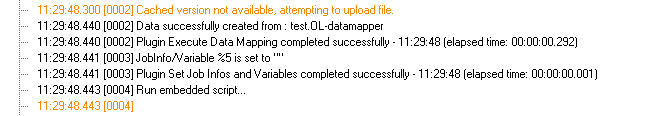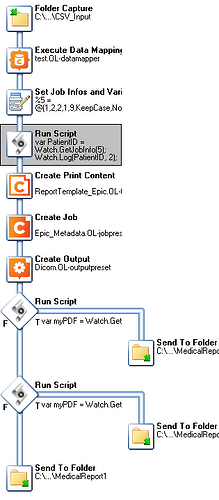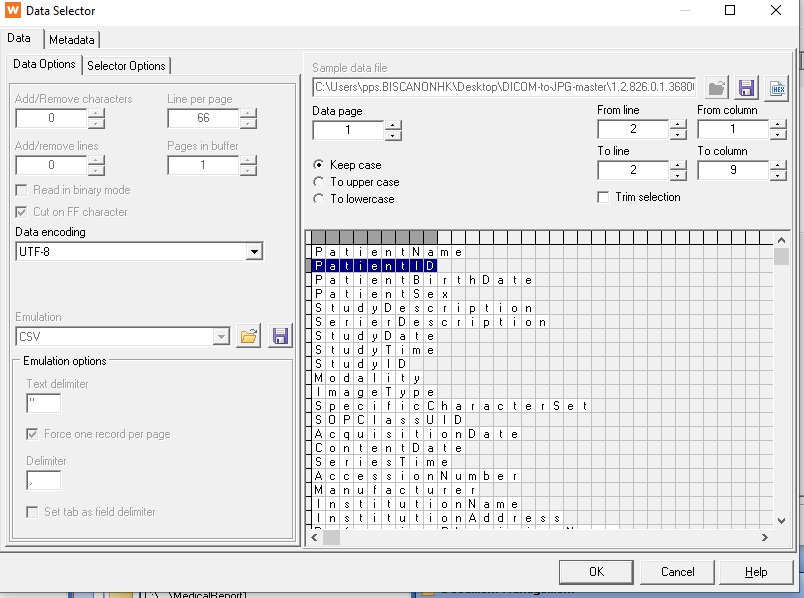I have a workflow generate pdf to a folder and i want to generate output PDF filename with a data field from input data. Let say the field name is clientID.
May i know the most simple step to do this?Thanks.
The simplest way would be to capture the field in a variable before creating the PDF, then using that variable in your Send to Folder task in Workflow.
The more complicated method would be to have Connect output directly to a file, which means the value needs to be passed into the output preset. More on that in the links below.
@AlbertsN
Thanks for your reply. I would like to capture the field in a variable in workflow. Cause I am not going to passing the variables to Design, I would like to use it in workflow. But I don’t know the script to extract the variable in workflow.
May I know can it be simply do it by script?
Thanks.
@AlbertsN
I also tried to set jobinfo by Get Data Location to assign patientID to jobinfo5.
But seems it return nothin. Did i do something wrong?