Hello,
Text symbols are showing as ??? in PDF output from Workflow.
Here’s how the output looks:
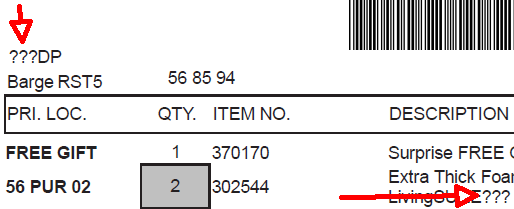
And here’s how it looks from within Connect Designer:
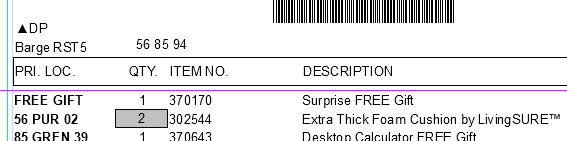
Could you please let me know if there’s a way to fix this?
Thanks!
Hello,
Text symbols are showing as ??? in PDF output from Workflow.
Here’s how the output looks:
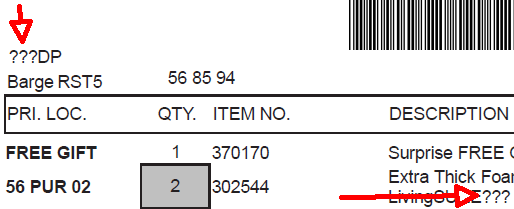
And here’s how it looks from within Connect Designer:
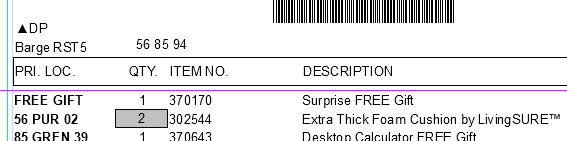
Could you please let me know if there’s a way to fix this?
Thanks!
Most likely character that are unreckognized but the current encoding of your data.
What is the data format you use…CSV, XML, Text?
The format is XML.
t> ▲DP </
SURE™ </
Thanks!
Could you share a anonymized data example that has the problematic characters in it so we can look at it?
<Field_A> ▲DP </Field_A>
<Field_B> SURE™ </Field_B>
Thanks!
I have tried your example and have no issue outputting your XML values. I suggest you share your anonymized XML file so we cna see if the problem is with the file’s encoding or you could open a technical support ticket via our website
Below is me print out of your problematic data.
Untitled.pdf (10.6 KB)
When I try to open a support ticket via the ‘Report an issue online’ button on the link above I get the following error message:
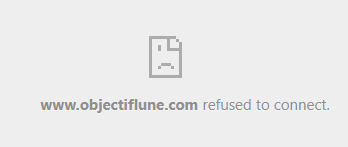
Is there another way to open a support ticket?
Thanks.