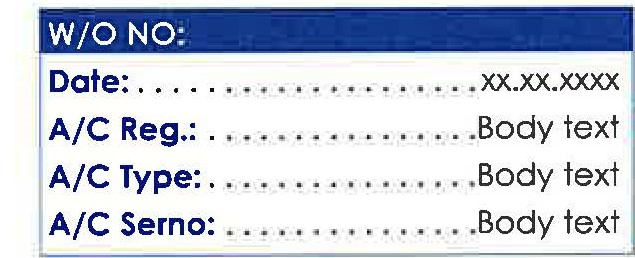Have a table in Designer
There is a static text in each row and a field from the datamapper.
Right now I have put it in a table with to columns. Static text is left aligned and datamapper field is right aligned - white space between.
Is it possible to fill up with dots … between the first static text and the datamapper field like in the attached picture ? (think theys should be in the same column for that)
The static text is always the same length, but the datamapper field is always variable length. So the number of dots is random.