Hi,
I have a lot of different documents and each document has both an A3 and Letter version.
So I created 2 master pages and 2 print contexts for each format:
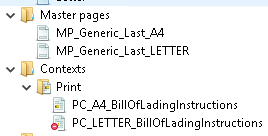
There is a Control script that determines the correct Print Context based on a value in the data mapper. So all Print Contexts are disabled by default and based on certain conditions the correct one is enabled.
The Master page contains exact dimensions for the specific format and the print context is linked to this format.
The Print Context data does not change so for both the A4 and the Letter the data is the same.
Is there a way to programmatically link a Master Page to a specific Print Context?
If not then I would like to make this a feature request as this would save an additional Print Context as I no longer have to enable one or the other but just programmatically link the correct Master Page to the single Print Context.
Thanks