I want to add barcode and I am directly getting PDFs from client.
I need to shrink those pdfs and add barcode in required position.
How can I achieve this in planetpress designer or in output preset?
From a performance perspective you will be better of doing this in an Output Preset as you can go directly from Data Mapping (defining document boundaries, collect some data) to Job and Output creation (add the barcode using additional content) bypassing the Content Creation process.
Hope this helps,
Erik
I have never done any process without template, can you please share more details about how I can do it?
Do I need to select any particular settings or deselect any option to bypass template.
I tried using it but I am getting this error.
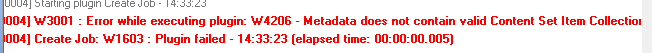
Please let me know the what is needed to be done.
It’s a checkbox in the Execute Data Mapping task. I’m not familiar with that feature myself, but there should be more info in the documentation of that task.
Hi djinkal,
What you need to do is similar to this tutorial minus the PDF splitting and metadata part.
Regards,
S