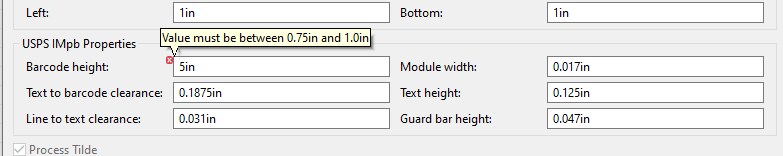Is there a way to resize the IMPB barcode in the output preset? The user interface limits the changes that you can make. As far as I can tell, the distance from the bottom of the page is being ignored. I need to reduce the barcode size and move barcode down the page.
I have also tried to create my own using GS1-128. Even though the details I enter appear in the XML, the barcode does not appear or it appears in the same spot with the same static attributes as the IMPB barcode does.
The barcode is quite large and it is probably twice the size of the preprinted ERR labels from the United States Postal Service.