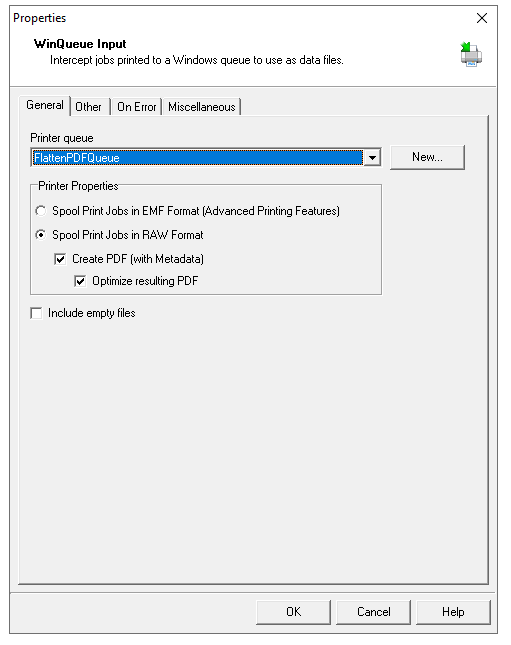Hi All,
Got a question, is there a script to use in the workflow to flatten a PDF file. I know you can achieve this with the output creation, but just wanted something quick in the workflow using the Alambic API.
Thanks for your help in advance.
James.
What you can do is print the PDF to the PlanetPress Printer queue from 1 process using the Print using a Windows driver plugin.
In another process you watch that queue using the WinQueue Input plugin with:
- Spool Print Jobs in RAW Format
- Create PDF (with Metadata), checked
- Optimize resulting PDF, checked
That will flatten it.
1 Like
Good morning @hamelj,
That is an interesting idea, never thought about it. How will I go about setting this up in the workflow. Sorry to be a pain.
I was about to set this up but then though, how to do this correctly and not make a fool out of myself
Workflow Process:

WinQueue Input
Thanks for your help in advance.
You take your PDF and send it to the Print Using a Windows Driver plugin.
Your printer queue will be the PlanetPress Printer and the Document will be Auto-detect like below
Then in another process, you will use the WinQueue input to grab the job and convert it to a PDF on the fly. That will flatten it.
1 Like
Hi @hamelj,
Thank you help. One more thing I noticed that when I drop a small file lets say 30 pages PDF file I get an output file but when I drop a bigger file say more than 1000 pages roughly 10MB in size there is no output file even through the console logs in the workflow shows that the tasks completed successfully. Is there something I need to change or have missed while setting this process up? Any ideas what the issue could be?
To help you properly we would need to see the Template and reproduce the issue. I suggest you open a technical support ticket through our website.
Hi @hamelj,
I’m not using any connect template or datamapper for this just the default widgets in the workflow.
Incident 1203110 created. I have reference this forum thread in the ticket for more information.