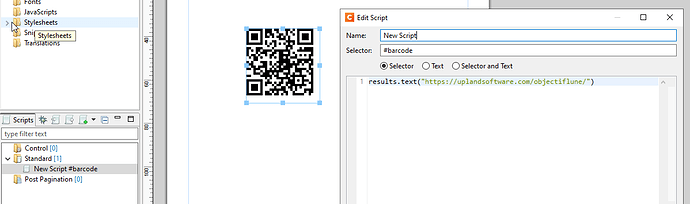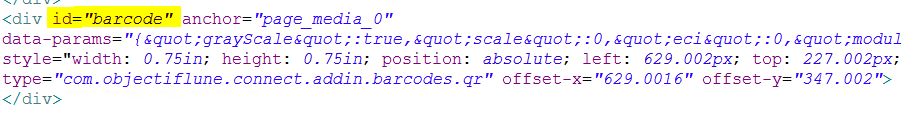To insert a web address in a QR code does it have to be via a field extraction in the datamapper?
You could basically remove the script and enter the URL as text in the barcode object. Which version of OL Connect are you using?
Erik
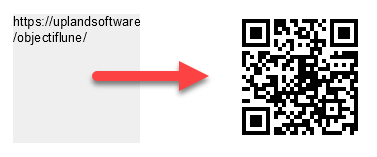
Hi Erik, thanks for the reply.

I would expect it to work in that version although I’m not sure if the barcode box was editable in that version. Otherwise you need to create a little script, something like this:
results.text("https://uplandsoftware.com/objectiflune/")
Thanks Eric, I will try the script, it didnt like the method.
Let me know how it goes. In more recent versions of OL Connect you can simply type it in the barcode box.
Hi - I am trying to enter a URL into the QR barcode and it doesn’t seem to be working. I used the method above. The commented out line is what I need but I was trying to use a basic example to get it to work. Neither of them work. Any ideas?
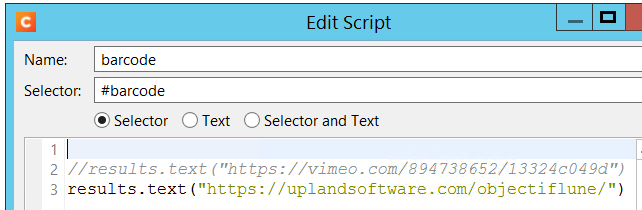
Thanks
That script should work. Please make sure that your barcode has the id “barcode” to match with the script. Can you post an image of your QR code (in preview mode)?
You just have to set/activate scaling in the barcode properties (Scale: Proportional). In your case the barcode is simply cutted and so it is not readable.
Well spotted @thomasweber!
Tip: Changing the barcode property Scale from None to Proportional can be done by executing the following steps:
- View the Print Section in Design mode
- Click with the right mouse button on the Barcode element in question
- Select the option Barcode…
- Change the barcode property Scale in the Properties tab once the Barcode Properties window is shown
- Click on OK to confirm the change
(Or you can view the Print Section in Source mode and change the value "scale":0 in the data-params attribute of the <div>-element with id="barcode" to "scale":1)
UGH - I did that and when I create the pdf it still will not work. The scale is set to Proportional. Here are my other settings.
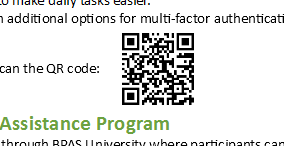
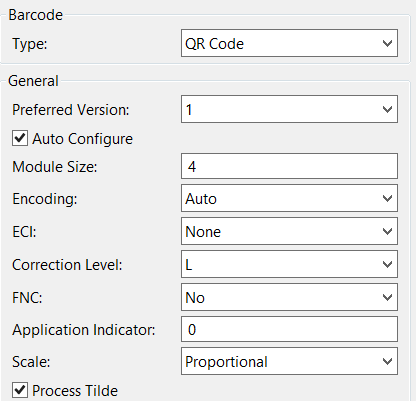
Option ‘Process Tilde’ should be disabled. It doesn’t harm here I guess, but it’s for addressing special barcode functions.
If I scan your barcode picture it gives correct result.
So what’s wrong?