PlanetPress Connect offers Proof Print.
How do you proof before printing in PSM Connect?
PlanetPress Connect offers Proof Print.
How do you proof before printing in PSM Connect?
In short, you don’t need to.
In PP Connect, the difference between a Proof print and a standard print is this: A standard print gets shipped off to the Connect server (be it local or remote) for processing. A proof print is processed locally by the machine running Design.
in PSM Connect, the concept of a remote server does not exist. Everything is processed locally. So having two print functions to print locally would be redundant.
PSM Classic offers a way to preview before printing without having to print a PDF
How does a customer preview in this fashion in PSM Connect? Is it possible to do so?
File > Print > Advanced > Preview
Can you please provide a screen shot. I do not see a preview listed.
See below, first the standard Print menu when you go to File > Print, then the Advanced menu with the preview button.
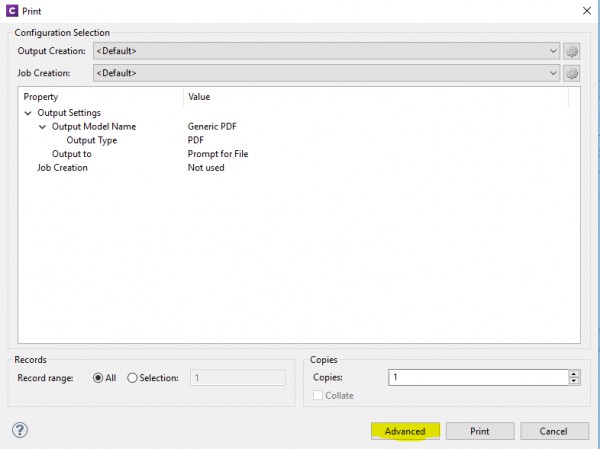
What version are you running? I believe the option was added in 1.5
i will have customer upgrade to 1.6.1