Hi,
I have a pdf that Im splitting to individual pdfs. The first page got this at this position
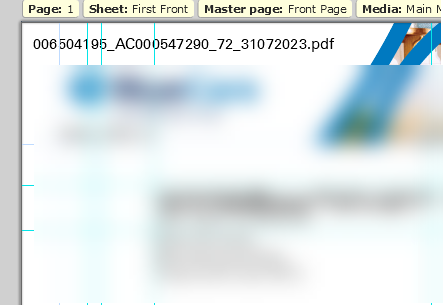
Then the second page has the same value in same position.

Im running it in workflow but as I debug it it seems the behaviour is very erratic. I use the same workflow on other pdf and it works just fine. With this I get different result for eg: I have 4 pages pdf (1-2 pages belongs to 1.pdf) , (3-4 pages belongs to 2.pdf).
When it goes pass the pdf splitter and view the PDF I only see the first page then the second page instead of them being together.
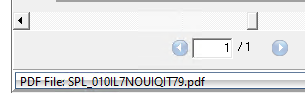
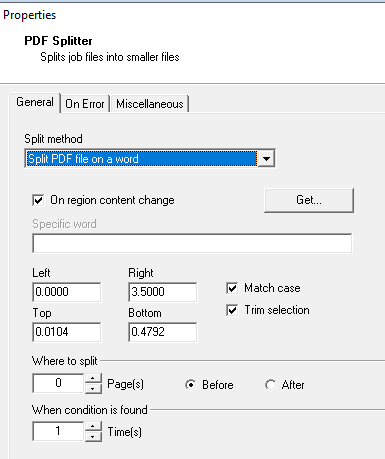
So to get around this anomaly , I checked the “Concatenate files” at the end of “Send to folder” making sure that the pages goes to the correct pdf file.
Although I have suspicions because the PDF is created using a template that change the Sections master pages dynamically not the natural master pages for the main section in the property section.

Is this in fact whats causing the pdf splitter to behave differently here?
TIA
Kind regards
Edanting

