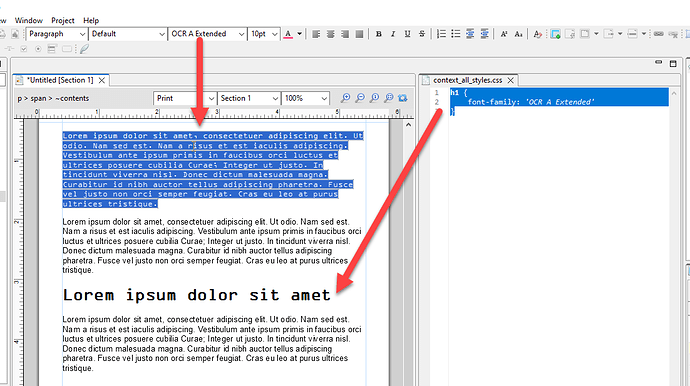In our old PP7, we utilize OCRA font that makes it easier for a string of characters to be read by a machine. Where can I find the equivalent in Connect?
I believe OCR A Extended is a standard Windows font so you should be able to set it to selected text by selecting it from the font menus or set it through a CSS stylesheet.
The font type is not available on the server that our OL Connect is located on. Is there some type of Microsoft update for fonts that I can run to make it available? OCRB and OCR A Extended are both part of Microsoft 365, but since that is not installed, that may be why I have so few fonts available to me.
Can you let us know please on what kind of server OL Connect has been installed? For example, is it a Windows 10 or Windows Server 2022 virtual machine?
The server is Windows 2019. This looks like it is an issue with having a license for the Font OCR A Extended. On another machine we were able to successful add the font, but since our printing machine doesn’t appear to have the license for it, we can’t emulate and print it there.
We have figured this out internally. We were able to move the font from one location to another. Thanks for your help!