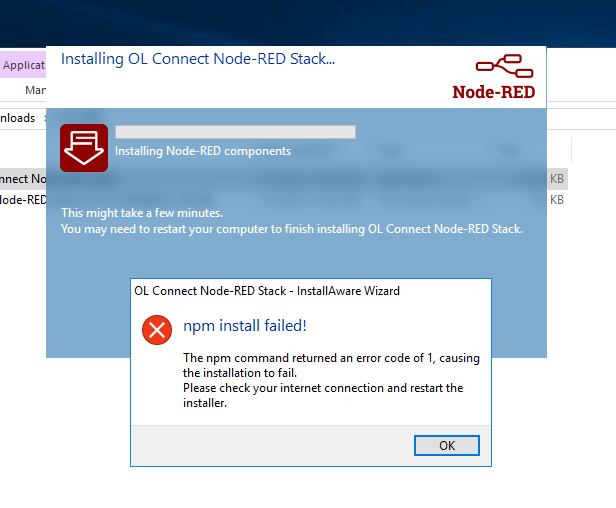I am currently working on a personnal project where I will attempt to setup a NodeRED configuration to reproduce our current Connect Workflow one.
I have downloaded OL Connect Node-RED Stack.exe and followed the OLC_Node-RED_Stack_0-9-0_Installation-Guide.pdf
I ran the exe as an Administrator. Below are the option I have checked/filled:
- Start Node-RED at system startup
- User Account (tried it with both a full admin and standard user)
- Entered/tested my Connect Server URL
Problem is I keep getting the same error:
I do have internet connexion on that VM but keep getting the same error. I opened a CMD console and tried NPM directly in it but get the following error:
‘npm’ is not recognized as an internal or external command, operable program or batch file.
Have I missed a step? I though that NPM would be installed at the same time as the NodeJS provided by the OL Connect Node-RED Stack.exe.
Any help will be appreciated.