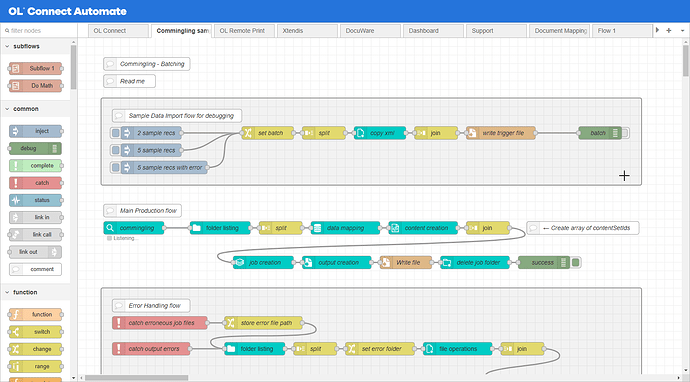We’re excited to introduce the latest updates for OL Connect Automate, which includes some interesting new modules and enhancements. Here’s what’s new in version 0.9.16:
New 
- OL Automate Theme: Enjoy a refreshed topbar design featuring our corporate branding, which is automatically installed when you set up OL Connect Automate through the installer available on the OL Resource Center.
- Woodwing Xtendis nodes: Introducing a new package for archiving documents in the Woodwing Xtendis system.
Find it on npmjs.com: @objectif-lune/node-red-contrib-xtendis - DocuWare nodes (cloud): Explore our new package for document archiving in DocuWare.
Discover it on npmjs.com: @objectif-lune/node-red-contrib-docuware - Commingling example: Learn how to consolidate multiple input documents into a single job effortlessly. Explore this example in the @objectiflune/node-red-contrib-connect folder located in the Import dialog’s Examples section.
Improvements 
- Job Statistics: Now extended to retrieve information at the Document Set level in addition to Document level details.
Updating and installing nodes
To update or install nodes, simply access the Palette Manager within the Node-RED editor. From there, you can check for updates and apply them accordingly. This interface also facilitates the installation of new nodes.
For new comers to OL Connect Automate, utilize the Windows installer available on OL Resource Center: (OL Resource Center ).
This installer streamlines the process by automatically installing necessary components and the latest collection of OL Connect Automate nodes.
A word of caution
The packages are part of the OL Connect Automate stack. It is intended for use by current users of OL Connect who want to experiment with automating server operations through Node-RED. The OL Connect Automate stack is a technology preview .
Support
At this early stage, the OL Connect Automate stack is not supported through the OL Care program. Feel free to visit this forum to post questions, comments and suggestions.