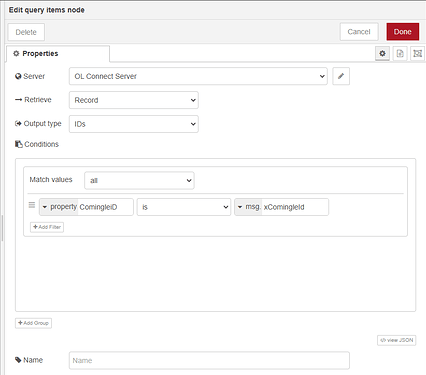We are proud to announce a new release of our OL Connect Automate nodes. Here’s what’s new and fixed in version 0.9.12.
Improvements ![]()
- The Query Items node now features a sleek user interface control to set up your queries more efficiently. You can still provide custom queries via msg.query.
- A new option has been added to the Paginated Output and All In One nodes, allowing the output preset to manage the output location. For example, this can be used to print directly to a printer.
- The File Store Upload, Document Mapping, and Data Mapping nodes now include an option to delete the incoming data file after it has been successfully processed.
- The File Store Download node allows you to specify the filename using a user-defined msg property, providing even greater flexibility.
- The List operation of the OneDrive node can now recurse into subdirectories.
- A Filter option has been added to the Folder Listing node to scan for files, folders, or both, making it easier to check for specific job folders.
Important Bug Fix ![]()
- Fixed an issue related to runtime parameters for the Preview PDF node when providing a data record ID or data set ID as the data source.
Updating and installing nodes
To update or install nodes, simply access the Palette Manager within the Node-RED editor. From there, you can check for updates and apply them accordingly. This interface also facilitates the installation of new nodes.
For new comers to OL Connect Automate, utilize the Windows installer available on OL Resource Center: (OL Resource Center).
This installer streamlines the process by automatically installing necessary components and the latest collection of OL Connect Automate nodes.
A word of caution
The packages are part of the OL Connect Automate stack. It is intended for use by current users of OL Connect who want to experiment with automating server operations through Node-RED. The OL Connect Automate stack is a technology preview .
Support
At this early stage, the OL Connect Automate stack is not supported through the OL Care program. Feel free to visit this forum to post questions, comments and suggestions.