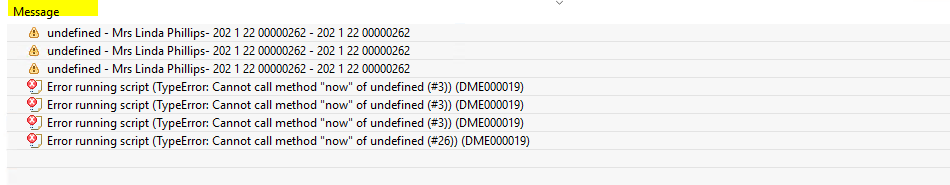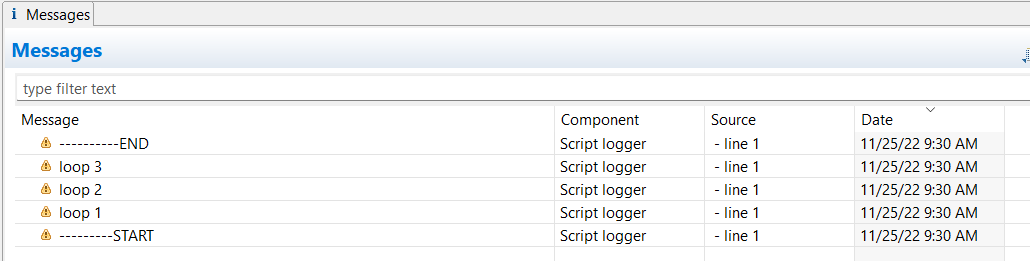Any idea how you change order of messages in message window when in a data mapper. It’s putting them into alphabetical order which isn’t much use
Actually, the order is time-based: most recent message on top, oldest message at the bottom. And you can’t change that order. (Edit: sorry, misunderstood the question, see posts below)
Hi Phil,
no it’s not on mine. If you click on the message highlghted below it changed the order so the error appears first. If I run the whole file the names appear in alphabetical order which they aren’t in the input data
Sorry, I meant to say the default order is time-based. If you want to restore that default order, click on the Date column header. If you don’t see that column, just expand the window a bit, it’s the last column in the Messages panel:
Ah perfect didn’t realise the width was so long. Thanks as always Phil