Hi,
I’m trying to get a specific media to be rotated 180 on the sheet.
I’m trying to use Media rotation, but it’s not rotated on my export.
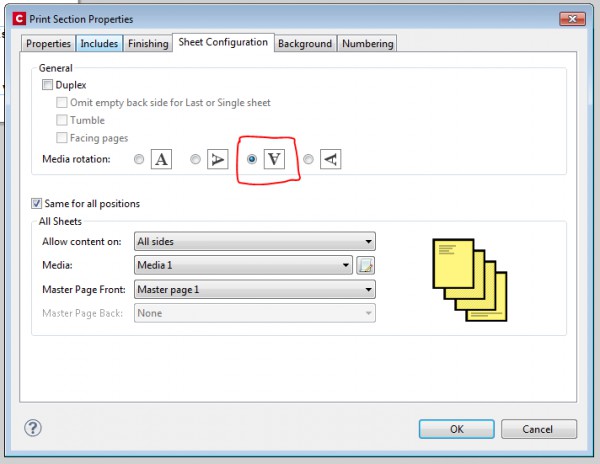
Hi,
I’m trying to get a specific media to be rotated 180 on the sheet.
I’m trying to use Media rotation, but it’s not rotated on my export.
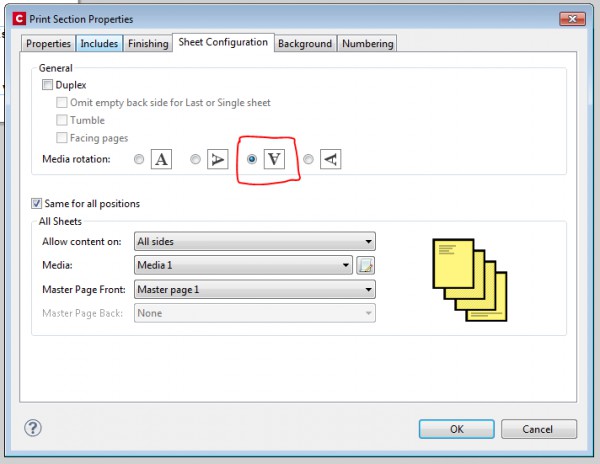
Hi Filemon,
Those options rotate the virtual stationary of Media 1, not the actual section. The orange image below is added to my Media 1 virtual stationary. Notice that it is upside down but not my section text.
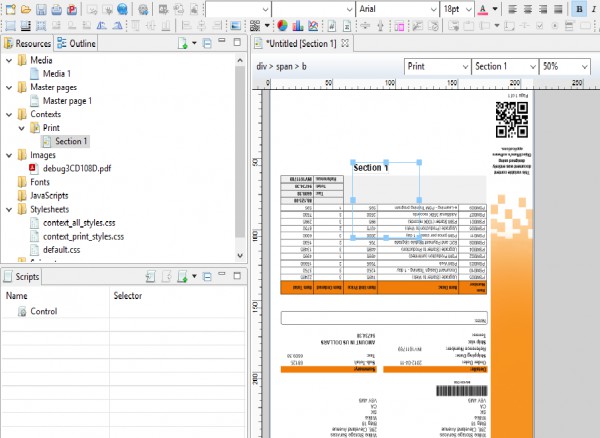
Regards,
S
I understand. Is there an preset option, or do I need to use css?
I don’t see a preset option, so I’m not sure. So you want to rotate a section including its variable data?
Regards,
S
You’ll need to use CSS. Something like this:
.toRotate {
transform: rotate(180deg);
}
Hi
I think this is what you are looking for, on you output preset, check cut and stack option and select rotate 180 degrees:
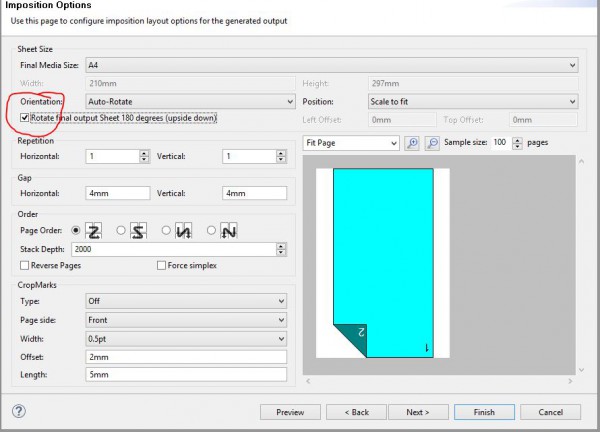
Hi Thanks for the option, it is not exactly what I’m looking for, this reverses the whole record order on all sheets. I need the order to stay the same but the record up side down. I think css, is the best solution in this case.