Hi
I have long list wchich is longer than page. I cant find solution to break page automaticly. Any idea?
My code looks like
<ol>
<li>test</li>
…
<li>test</li>
</ol>
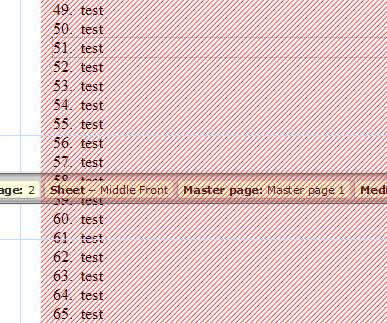
Hi
I have long list wchich is longer than page. I cant find solution to break page automaticly. Any idea?
My code looks like
<ol>
<li>test</li>
…
<li>test</li>
</ol>
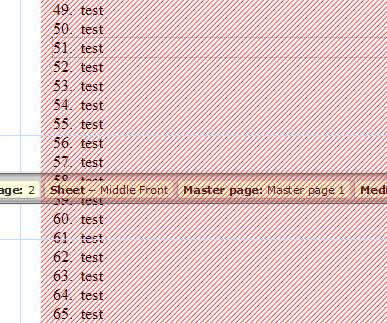
So I’m assuming these lines would be coming from your datamapping. In such a case, you could consider using a Detail Table. The detail table will overflow automatically from page to page.
First, you’d have to be sure that this portion of your data is created as details of your record. You’ll do this in the data mapping itself.
Next, insert your detail table.
You’ll note that a series of scripts are created when you do this, one for each column in the new Detail Table. Open the first of these and Expand the script.
Finally, you can modify it as below to insert a dynamic number next to each item.
results.each(function(index) {
var field, result = “”;field = record.tables["detail"][index].fields["Number2"]; if (field !== "") result += index + 1 + ". " +field; this.html(result);});
Take special note of the highlighted section where we invoke the index to create a number in front of the dynamically inserted data. The +1 is simply there because the Index starts at 0, whereas I assume your numbering would start at 1.
Hi.
I need simple document with 2 columns. Where I have a lot of static text and dynamicly change a view attributes. I need to make document like article or newspaper:
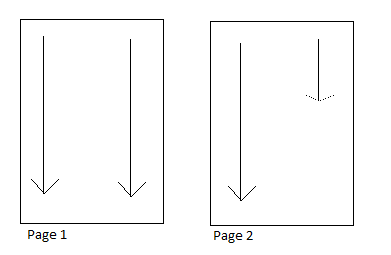
When I’m using -moz-column-count: 2; in css result is two column but without break page.
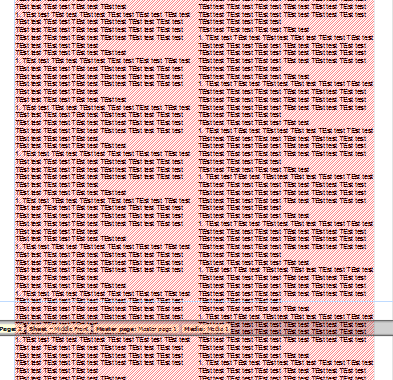
This is a little outside of the scope of HTML/CSS in general, I fear. The page break functionality of that CSS attribute isn’t even supported in most browsers.
If I may suggest, since most of your text is static, design your page in a static manner as well. So create a and apply “-moz-column-count: 2;” to it, and when you get to the physical end of the page, close your , break to the next page, and continue with a new Then insert your dymanic elements. Test thouroughly to ensure that none of your dynamic data ends up pushing your static elements outside of the bounds of the page.
Alternatively, you may consider scripting a custom solution that breaks the ‘static’ text up into manageable chunks and dynamically wraps it in appropriate HTML tags to generate pages similar to the above method. This way you’d be able to script in checks to ensure that the text never flows outside of the page boundries. This will add a good deal of complexity to the project though…