Hi PP Connect wizards,
Hope you are all okay and well.
I think there is an issue with the datamapper, in particular unicode characters. The issue is I’m doing a repeat extraction, there is a condition to check for some text. This is so that I can stop extrating, then Goto next content then continue extrating some more text. So the check I have put includes some text like “e blah blah”.
This character looks like this ![]()
See image, it’s simple…

Then, when saving the datamapper is okay. Closing and re-opening the datamapper project I get an error as below.
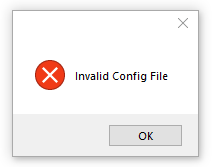
When I dive into the contents of the datamapper with 7zip and remove this character in the file “dataminingconfig.xml”, then I’m able to open the datamapper without any issue. It’s not an issue at the moment, but a little annoying when can’t see what broke the datamapper. Any solution using this character but without breaking the datamapper?
Thanks for you help in advance.