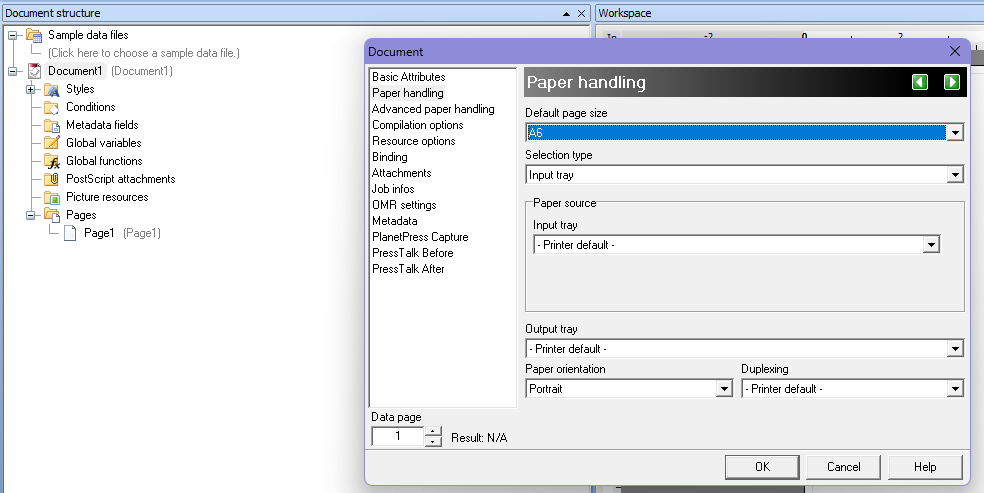Hello,
I created an DIN A6 document in Planet Press Design (7.6.2.9999).
The workflow prints this document via the “Print using a Windows driver” plugin. (Driver: Ricoh PCL6 Universal Printer driver)
When I try to print the document I get the following error.
“Page “$PowdercheckPage” is not of a supported page size by the printer driver”
The printer has a tray set to DIN A6 paper and when I save the document as a PDF and then print it from the PDF viewer it is working.
I assume the issue is the size of the PDF document.
The values I set for the document are the following.
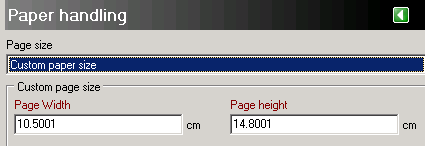
But when I open the created file in a PDF viewer I get those values.
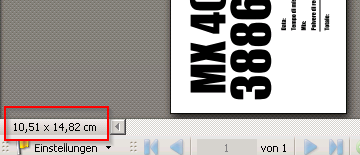
So can it be that the printer driver does not understand that this is a DIN A6 document because of the small difference in size?
What is causing the system to create a slightly larger document?
Regards
Jan