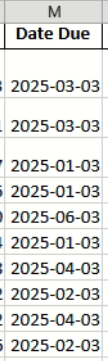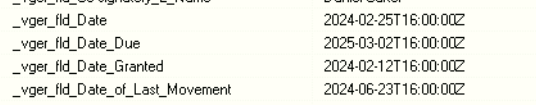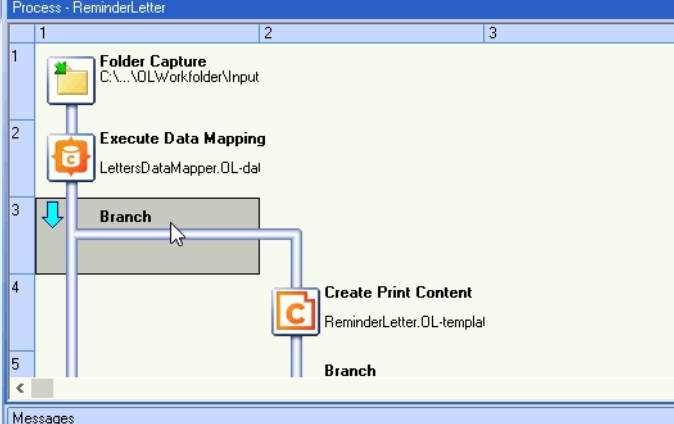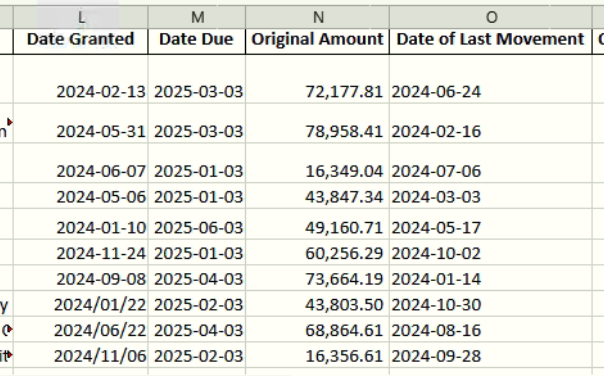Hi Guys,
Is this a bug from the datamapper to the workflow. I have to images below. It’s weird that it adds 1 day to the source excel file when debugging using the workflow.
First Image below from my source excel file.
Second Image below from Datamapper.
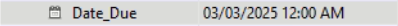
Third Image below from the DataSelector of the workflow
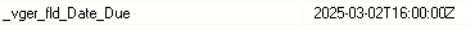
Hello @jared.amul,
This is not a bug in the software but the expected behaviour. The reason why this is happening is because of the following:
Note: The Date property is stored in the Connect database with zero time zone offset, which makes it possible to convert the time correctly in any location. PlanetPress Workflow, however, shows the date/time as it is stored in the database (with 0 time zone offset). This is expected behavior and the zone offset must be calculated manually in OL Connect Workflow.
Source: Date data type - OL Connect 2024.2 Help
Hi Marten,
This just happened today, while testing on the debug of workflow that my condition script was not working and saw that the dates was less than a day, but before the dates were captured correctly.
Do you happen to know whether the date/time settings in Windows were changed shortly before this issue started occurring?
P.S. I assume that by “condition script” you are referring to the Run Script task used as condition, is that correct?
Hi Marten,
Nope we did not do anything to the server , the condition script happens before the datamapper in the workflow. So after the datamapper i checked first the metadata using the debug(data selector) to check if it matches the source file(excel).
Can you please share a screeenshot of this data selector and of your current workflow? Because I notice that the screenshot of the source excel file contains two cells with “2025-02-03” and I am wondering whether the data selector is targetting one of these two cells.
Hi Marten,
Here are the screenshots with the source.
Can you submit a support ticket via our support portal for this issue please? The reason why I am asking is because I couldn’t be reproduce this issue myself, which may happen because I have different time and location settings set on my environment, and we probably need to take a look at your current datamapper configuration and workflow configuration.
![]()
![]()