What could be the cause of getting an “Internal Server Error” when trying to open up a document in the COTG app?
iPad
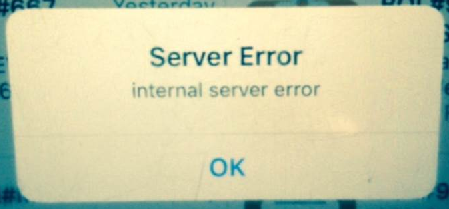
Windows 10
![]()
In the Workflow logs I see these messages
DEBUG: 17:13:55.864 HttpCommunication.exe is executed successfully
WARN : 17:13:55.871 Processing HTTP response data(XML) failed. - retrying in 89ms
ERROR: 17:13:55.961 Exceeded retry timeout
ERROR: 17:13:55.961 Output to Capture OnTheGo: W1603 : Plugin failed - 5:13:55 PM (elapsed time: 00:01:03:489)DEBUG: 16:58:16.538 HttpCommunication.exe is executed successfully
WARN : 16:58:16.546 Processing HTTP response data(XML) failed. - retrying in 58ms
ERROR: 16:58:16.605 Exceeded retry timeout
ERROR: 16:58:16.605 Output to Capture OnTheGo: W1603 : Plugin failed - 4:58:16 PM (elapsed time: 00:00:53:607)DEBUG: 17:12:04.334 HttpCommunication.exe is executed successfully
WARN : 17:12:04.342 Processing HTTP response data(XML) failed. - retrying in 72ms
ERROR: 17:12:04.415 Exceeded retry timeout
ERROR: 17:12:04.415 Output to Capture OnTheGo: W1603 : Plugin failed - 5:12:04 PM (elapsed time: 00:01:12:519)