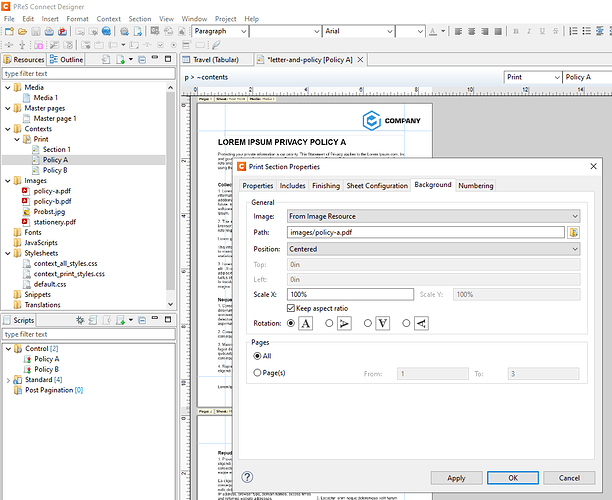Currently with Printshop Mail Suite, I can insert a multiple page pdf file and it will load automatically into a multiple page layout.
As we upgrade to Connect, I do not know if this is possible.
Hello Bob,
When setting the PDF as Section background Connect automatically inserts a page for each page in the PDF.
You could do this by creating a new document using the PDF-based Print Template option, choose: File > New > PDF-based Print Template. This guides you through the process of selecting the PDF and setup the parameters for your document. It automatically imports the PDF and sets it as the section background.
When you already have a document you could drag and drop the PDF file on the section entry in the Resources panel. Alternatively add it to the Images resources first and subsequently drag it on the section entry in the Resources panel.
The attached template uses the section background approach for sections “Policy A” and “Policy B”.
Erik
letter-and-policy.OL-template (126.3 KB)
Thanks Erik.
Will try.
You could also choose Section > Background from the main menu. The Print Section Properties dialog appears.
Now set the Image option to From Image Resources and use Select Image icon to select the image from the template Resources or browse for the file on disk. The latter allows you to store the image with the template which makes assures the image is available when opening it on an other machine (or for OL Connect Server in case of using OL Connect Workflow).