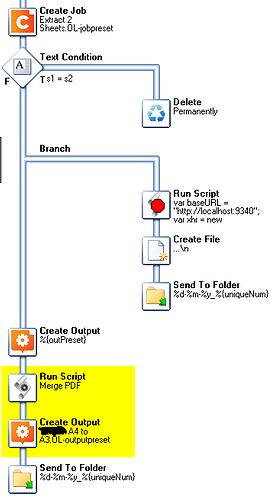Hi,
I have a job where I’m trying to insert a dummy/blank record/pages into a PDF. The Workflow concats the single PDF’s into one large PDF. This merged PDF is then run through a PDF mapper and template. A Create Job filters out invoices that are 2 pages per record (4 images), followed by a Create Output that adds OMR to said PDF. At this point I can get the record count of the PDF which I need to use to decide if a dummy record needs to be injected into the PDF.
After the Create Output I have a script borrowed from here, that adds the dummy record to the PDF.
The script merges the dummy record to the PDF just fine as I can see in debug mode after the script is run by selecting “View as PDF”. The next plugin I want to impose this modified PDF from A4 to 2 up on A3 but the plugin uses the PDF that was output after the Create Output task.
How do I change the input data to use the modified PDF from the script to impose it via the second Create Output?
I want to avoid using another Execute Data Mapping and Create Print Content as those tasks take a long time to finish with large PDF files.
I must be missing something obvious. Any input will be greatly appreciated.
Regards,
S