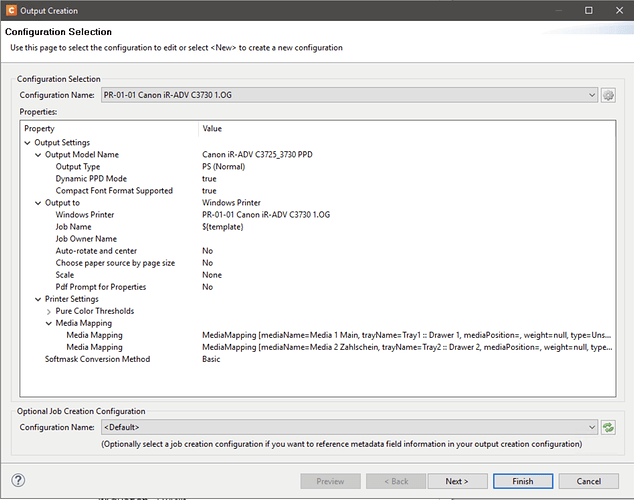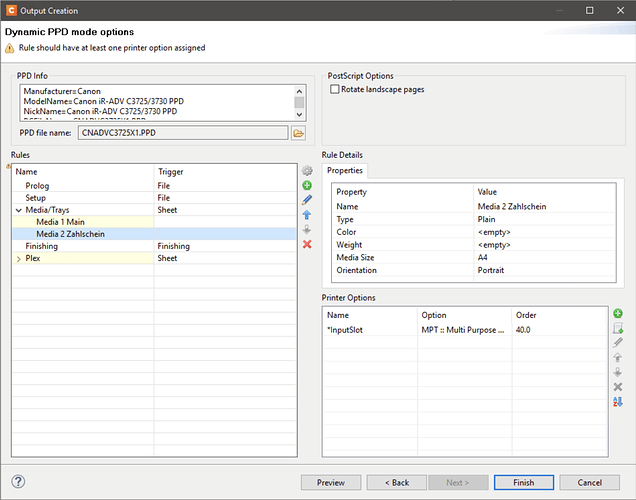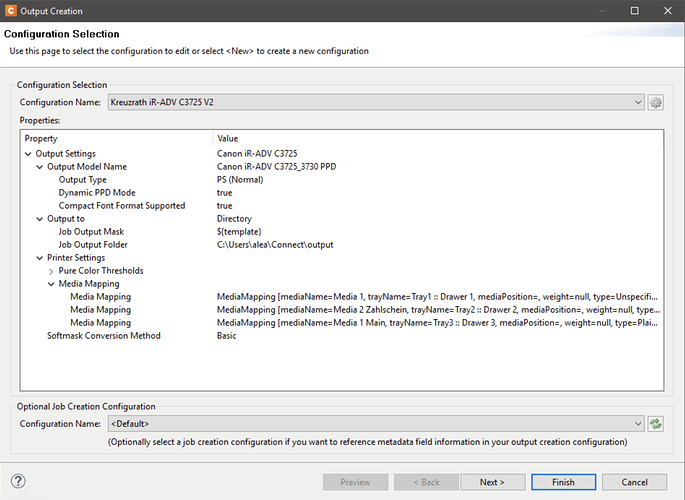The output Settings dialog shows inconsistent informations. In the Output Settings overview the media type assignment is show as “tray 1” and “Tray 2”
But on the Dynamic PPD mode Options page it shows that for media 2 the Multi purpose tray is selected:
The printing works correctly on this printer, the payment slip is taken from the MPT.
In another Output Setting there are three tray mappings shown on the overview page:
But that “Media 1 to Tray 3” was never set by us, it suddenly appeared. There is no such setting in the Dynamic PPD Options screen.
The main problem is that with printer 2 (the same model as printer one) the tray selection does not work at all. With printer one, that just is in another physical location it works flawlessly. The correct PPDs were imported into Designer.
Are the Output settings buggy?
Can you share both Configuration and the PPD?
Can you also share the PR-01-01 Canon iR-ADV C3730 1 .OG output preset?
Which version of Connect are you using?
I suggest you open a support ticket through our system.
Better have someone from R&D to look at it.
The output setting is here:
https://ars-consulendi.com/owncloud/index.php/s/mkc3pNR7e49nFJ8
We are using Connect Designer 2022.2.1.13107
We were not yet able to update to a newer version, because updates are a nightmare since you switched to the new installer (with DB port and user rights problems with every update) and support insists that we first test every installation on a server clone. After that we have to schedule the production update to a time without production work, because the update takes long due to the problems we encounter since the new installer was implemented. That is all very time-intensive and has to be done in addition to our usual workload. So it’s still 2022.2.1.
I already opened a ticket with german support but it goes nowhere and is going in circles, that’s why I asked here. First it was said it’s the template, which obviously is wrong, because it works on three printers and on one it does not, so the template and PPD should be fine. Then it was the output setting that was declared “broken”, so I created it new, but the new one has the same problem. After that the answers became more and more inconsistent with the detailed explanations I gave about the case. Also I do not get an answer why a newly created output setting shows the error "“Rule should have at least one printer option assigned”.
I just had a chat with our technician assigned to your issue and I think it is best to continue working with him.
It will go a lot faster via one on one intereaction than via this forum.