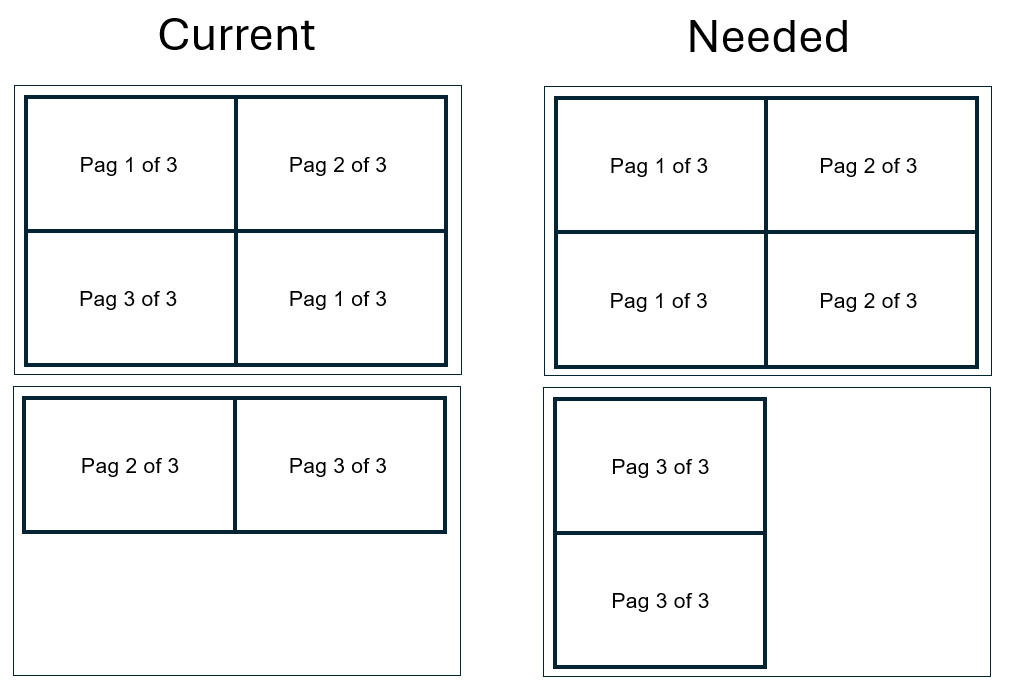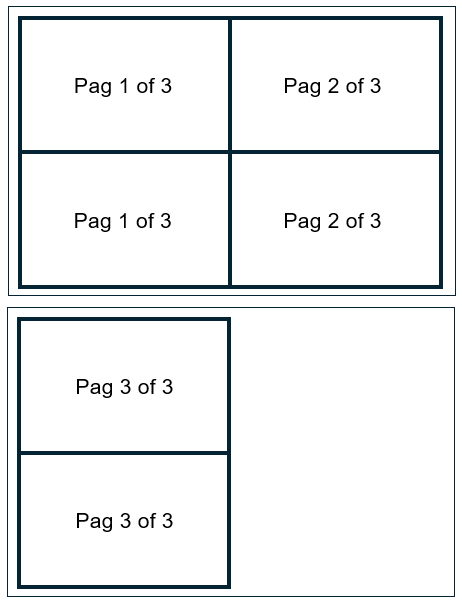Hello everyone,
I have a 148x105mm template and I have configured the imposition for four on each page (simplex), considering that each record is printed twice, but the result I have is different from what I need:
Can anyone give me any ideas?
Thanks !
You should use soemthing similar as what I gave you in that other post.
If you want different imposition in the smae output you need to make it using different Templates.
Thanks jchamel, this case is different because the record contains a dynamic table that overflows up to 3 pages, the order would be:
I could make a section with the design duplicated at the bottom but I don’t know how I could limit the number of lines for overflow, since the margins would no longer serve me…
The only way I can see this working would be to do your job in 3 Datamapper with 3 Templates and 1 Output Preset (also assuming that you have only 1 record per data file).
DATAMAPPER
- Extract the data from line printer file
- Extract pages 1-2 from PDF, 1 PDF page per record
- Extract pages 3 from PDF, 1 PDF page per record
TEMPLATE
- First one with 1 section that overflow up to 3 pages
- Second one with 1 section set Datamapper’s PDF as background
- Third one with 2 section:
i. Set Datamapper’s PDF as background
II. Empty section, just put a <p> <p> to be safe ( that is a paragraph with a non-breakable space in it)
OUTPUT PRESET
- Imposition
a. Layout: Horizontal = 2, Vertical = 2
b. Imposition method: Cut and Stack
c. Page Order (first one)
WORKFLOW
- Input file reception
- Execute 1st Datamapper
- Execute 1st Template
- Output Preset to a folder nevermind name or folder
a. Output Preset must not be the last step (need be added as an Action to keep synchronycity)
b. Output Management set to Through Workflow
- Branch
- Execute 2nd Datamapper
- Execute 2nd Template
- Output to a folder with specific filename
a. Output Preset must not be the last step (need be added as an Action to keep synchronycity)
b. Output Management set to As defined by Output Preset
- Back to Main branch
- Branch
- Execute 3nd Datamapper
- Execute 3nd Template
- Output to a folder
a. Output Preset must not be the last step (need be added as an Action to keep synchronycity)
b. Output Management set to Through Workflow
- Send to Folder plugin, as an Output
a. same folder as 2nd Template resulting PDF
b. same name as 2nd Template resulting PDF
c. Tick check box Concatenate files
Maybe there are other way to approach this but that is the one that came to mind.
Hope that helps.