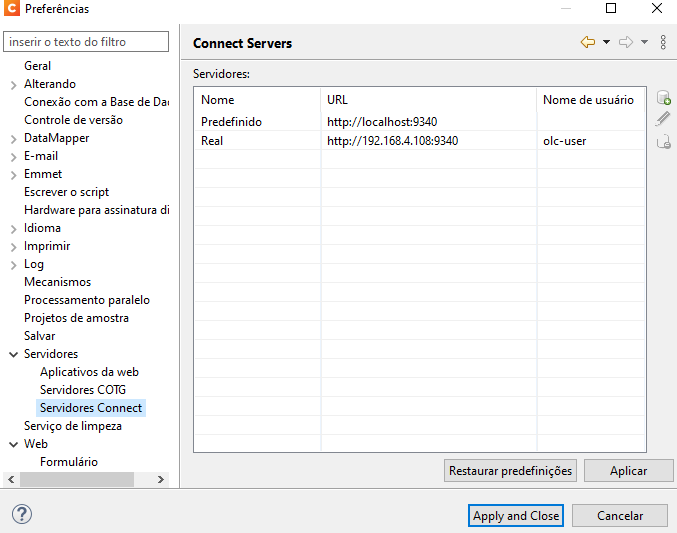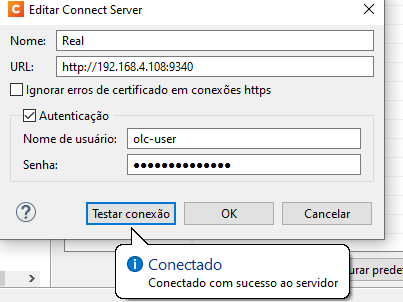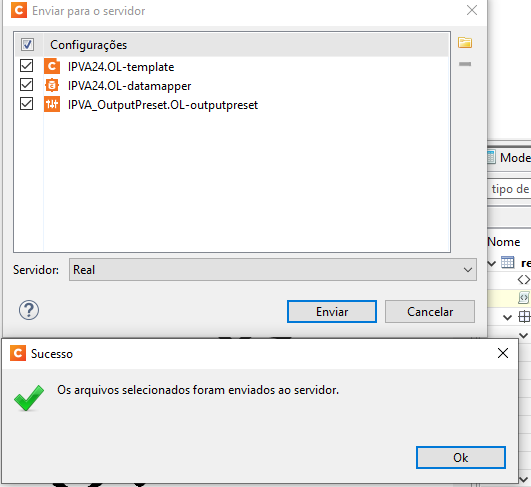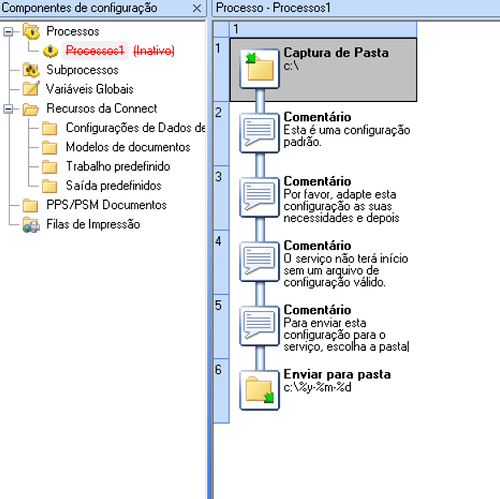Aqui está a tradução para o inglês:
I have the following situation:
There are 3 computers running only Connect Designer and 1 server running Connect Workflow.
These 3 computers need to send DMs and Templates to the Connect Workflow server in order to build the processes.
I configured this in the Preferences > Connect Servers menu, pointing to the IP address of the server with Connect Workflow.
When I try to send, it shows “OK”, but the files do not reach the Connect Workflow server.