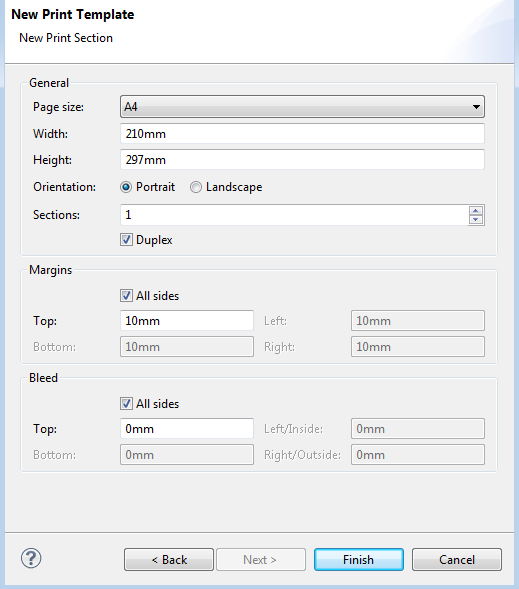how to print on both sides variable fields using just one master page?
Example:
how to print on both sides variable fields using just one master page?
Example:
Master Page 1 side
Master Page 2 side
sheet 1
field1 side 1
field2 side 2
sheet 2
field1 side 1
field2 side 2
sheet 3
field1 side 1
field2 side 2
etc…
Hi There,
You’d do this by setting up your template as a duplex template by checking the Duplex box in the New print template dialog as shown below:
this will by default create a template with a single master page and one section with a front and back page. You can then add any elements that appear in the same place on both the front and back page to the master page and any elements that are specific to the front or back page on the pages in the print section.
in your case on the first page in section one you’d place field1, and on the second page of section 1 (the which is the back page) you’d place field 2.
I hope this helps
Alex