I need to know:
-
how to bottom justify and addr block with the imb on the bottom?
-
change the line spacing between paragraphs?
-
how do do “snapping points”?
I need to know:
how to bottom justify and addr block with the imb on the bottom?
change the line spacing between paragraphs?
how do do “snapping points”?
Hi
I hope these help:
#box { position: absolute; bottom: 0;}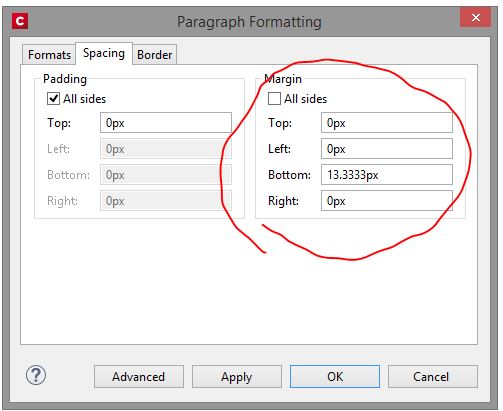
Try this:
You may want to set the margin-bottom property to 0 (zero) to remove the extra spacing below the lines (e.g. via a stylesheet rule). Checkout the following sample. I’ve assigned an ID to my table (or table-cell) and changed the margin for the paragraphs in that element:
#my-address-block p {
margin-bottom: 0;
}
Hope this helps,
Erik
Thank you!