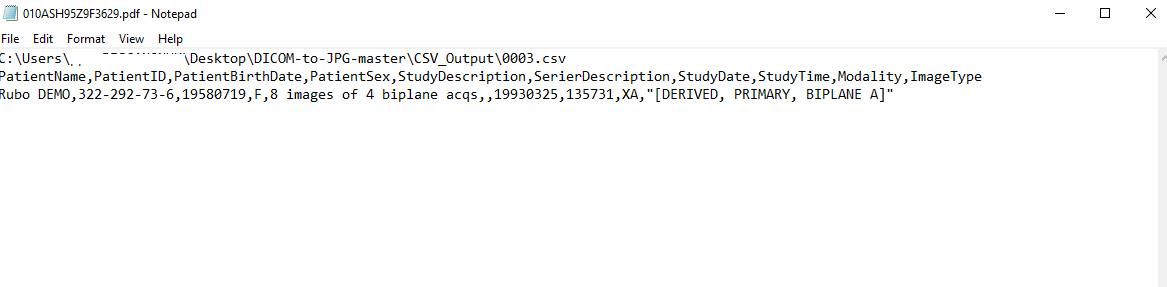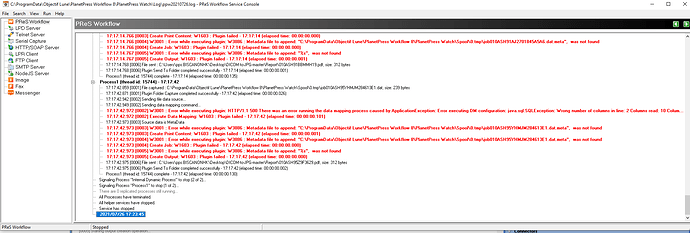May i know my pdf generated is damaged(Like below) when i started the services? However, I can generate pdf by using the debug mode without any error.

Hi @ceci_cheung,
I suppose that, based on the shared screenshot, the output file does have the PDF file extension but is actually not a PDF file. Please open the PDF file with for example Notepad and check if the first line does contain the following information: %PDF-1.4, where 1.4 is the version number.
Thanks @Marten
The pdf opened by notepad is like this:
But why? i did set the output name as %u.pdf and i can successfully generated by debug tools in workflow.
Hi @Marten
And i just found that the services error is like this:
I am not quite sure what happen with my data mapper ![]()
16:40:48.473 [0002] W3001 : Error while executing plugin: HTTP/1.1 500 There was an error running the data mapping process caused by ApplicationException: Error executing DM configuration: java.sql.SQLException: Wrong number of columns in line: 2 Columns read: 10 Columns expected: 1 (DM1000031) (SRV000012)
Hi @ceci_cheung,
Thank you for sharing this information. I suppose that the content shown in the screenshot of the Notepad application is the content of the CSV input file of the Execute Data Mapping plugin, is that correct?
Can you please let me know if the first line makes part of the CSV input file? If so, are you skipping this line on the Data Mapping Configuration side by: Settings > Input Data > Lines to skip: “1”? I’m asking you this because I’m able to reproduce the error by using the specific content of the PDF output file as CSV input of a new Data Mapping Configuration file:
Error while refreshing document boundaries: Wrong number of columns in line: 2 Columns read: 10 Columns expected: 1 (DME000048)
But I’m not able to reproduce the incident when I check the option “First row contains field names” and skip the first line by the option “Lines to skip: ‘1’”.
Oh i didn’t skip any line in Input data.

Thanks @Marten~
I think my issue solved by adding skip line.
Hi @ceci_cheung,
The error does occur when the first line does contain the absolute path of the CSV file, as we can see in your post, ‘post-3’. You don’t have to change the “Lines to skip” option to “1” on the Data Mapping Configuration side when the first line of the CSV input file don’t contain this absolute path.