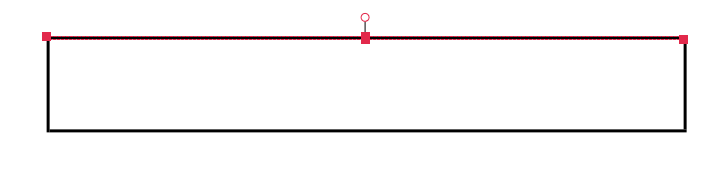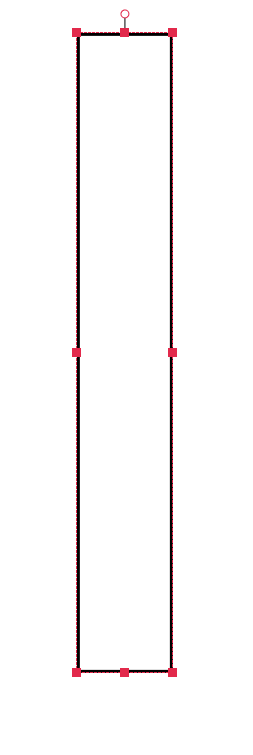Hello,
if I create a DIV box with a border in a print section and output it as a PDF, the border is not created as a closed contour (continuous frame around the DIV box). Instead, one line is created for each side (= four individual lines around the DIV box).
If I turn the DIV box in the designer by 90 degrees and then make a PDF output, the edge is created as a continuous contour (as it should be).
It is important to me that the margin in the PDF output is always continuous, since the PDF is processed by third-party software. This third-party software needs closed contours.
I create the DIV-Box with rotation dynamically based on XML data and must be able to rely on the fact that the result is always the same.
The following are screenshots from a PDF editing program.
Result “frame without rotation” (single lines instead of closed contour) - bad one:
Result “frame with 90 deg rotation” (continuous/closed contour) - good one:
Any ideas how to solve that issue would be welcome.
Best regards
Thomas
PS: I have tried outline as alternative to border but get the same result.