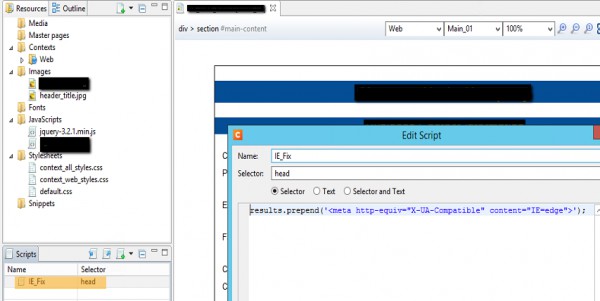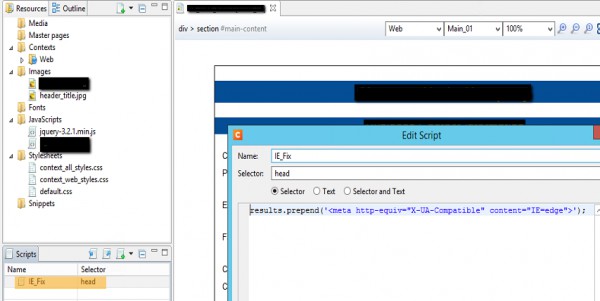Internet Explorer’s compatibility mode breaks the layout. I tried to add this to the top of the source, but it didn’t prevent compatibility mode.
<meta http-equiv=“X-UA-Compatible” content=“IE=edge”>
From MSDN:
“The X-UA-Compatible header is not case sensitive; however, it must appear in the header of the webpage (the HEAD section) before all other elements except for the title element and other meta elements.”
Any ideas how to prevent compatibility mode on a web page. We don’t have any control on the browsers that the end users have and use.
By adding it to the top of the Source page, you’re just adding it to the top of the Body section in the HTML. You’ll have to insert this via Script. Try something like this instead:
Create a script: on the Scripts pane at the bottom left, click New. A new script appears in the list. Double-click on it to open it.
Change the name of the script, so that it reflects what the script does.
Choose the option Selector and in the Selector field, type head.
Finally in the body of the script try using
results.prepend(‘<meta http-equiv=“X-UA-Compatible” content=“IE=edge”>’);
1 Like
Thanks, This appears to work, but needs to be validated.