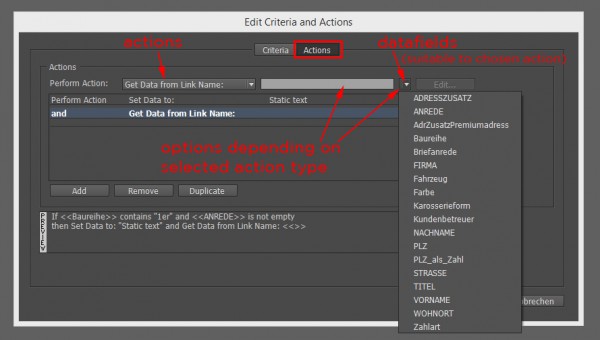Hello,
with Version 1.3 came some good improvements but there are many unresolved and new issues.
Images
-
Placing images in the designer should be easier. At the moment you can only place it via drag&drop in a div (bad scaling) or paragraph (you have to set the position manually to absolute). It would be fine to handle it like the new barcode placing (element gets automatically position absolute).
-
“Insert Image from Adress…” dont’t work properly if I want to load a local image. What should I type in the URL input field?

-
Dynamic images with faulty selector in german language. Set a placed image to a dynamic image (right click on the image > Dynamic Image…) sets a standard selector ID “dynamic-image” in english gui and that works fine. In the german gui the standard selector ID is set to “Dynamisches Bild” (correct translation) including a space. That can’t work because of the space in the ID name.

So I have to do two extra steps (1. change selector in the dynamic image script; 2. change selector in the image preferences).

It would be better to give the option to set an own selector in the first step of making a dynamic image.
Datafile
The possibility to insert a datafile via drag&drop in the data model pane would be great.
Conditional Content Script
It would be great to have the possibility to make a script conditional. Just right click on a script (e.g. Text Script) and choose an option “Make Conditional…”. At the moment I have to do many steps to make e.g. three scripts conditional.
DataMatrix
Missing encoding hexadecimal for the DataMatrix-Code. That’s very important for “PremiumAdress” (german postage optimisation).
Detail Table
I can’t use some usefull functions in PrintShop Mail Connect because of missing detail tables. e.g. graphs with series, dynamic tables and so on. Will there be a possibility to create detail tables in a future version?
Support for jQuery (especially for PlanetPress Connect)
Support for own jQuery is not as good as it should. Many html templates couldn’t be used in Connect because of missing fully support for jQuery. Ok using “Query” instead of “$” is not the problem, but many functions of jQuery aren’t working. Also external jQuery Plugins don’t work properly. I understand that there’s no way to fully support jQuery in print contexts but for web contexts it would be important. Most of my projects use jQuery.
Best regards,
Thomas