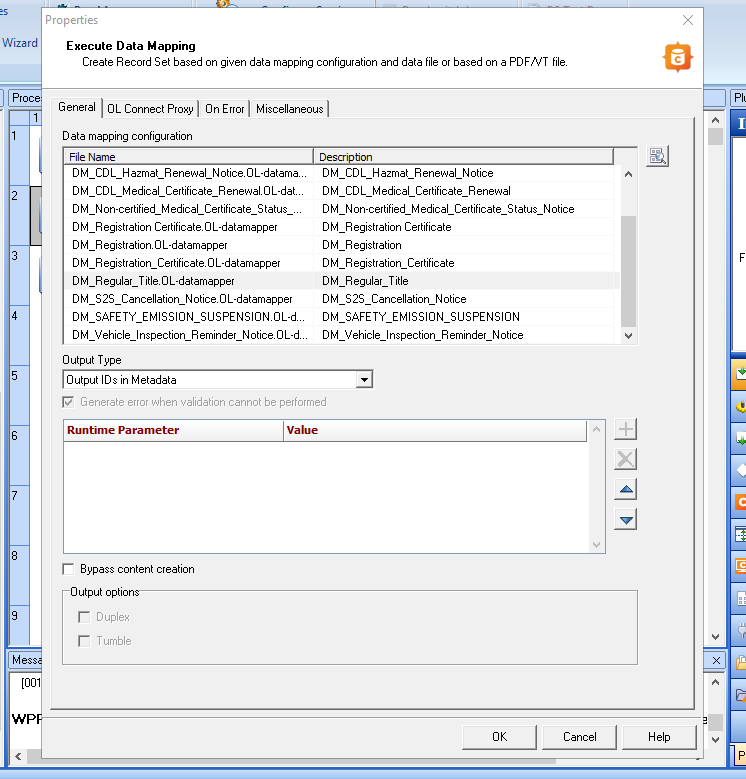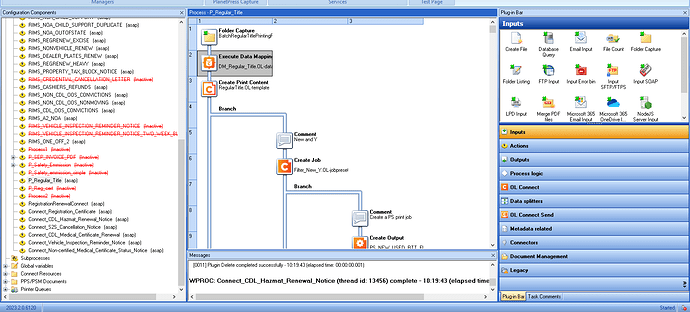Datamapper works in debug mode. But then when we drop a text file in the folder we are getting this message:
14:13:22.966 [0002] W3001 : Error while executing plugin: HTTP/1.1 500 An unspecified error occurred which was caused by LoggedApplicationException: There was an error running the data mapping process caused by ApplicationException: Error executing DM configuration: Error occurred [Record 1, Step Extract All, Field NAME]: An error occurred while trying to find the document column [NAME] (DME000062) (DME000216) (DM1000031) (SRV000012) (SRV000001)
We just finished our training a few weeks ago and have no idea what to do next in this case.
When you say
Datamapper works in debug mode.
Do you mean you ran it from the Design tool or you ran it in debug mode in Workflow?
If it is the latter, can you show a screenshot of your Workflow process?
Can you confirm you use the exact same file in debug as in LIVE?
Workflow debugger tool produced the proper files. Dropping a text file in the actual folder for processing is erroring.
In the datamapper, we are importing the sample data from an actual production file, utilizing the first row as the field names. So the files are 100% the same besides that.
You haven’t answered this: Can you confirm you use the exact same file in debug as in LIVE?
Can you also produce a screenshot of your Workflow process.
I believe the file to be the same format as the LIVE file.
Also getting this weird error, when saving and updating a watch file.
We currently utilize PP7 jobs in the workflow. Can we utilize PP7 jobs and Connect jobs at the same time, while not being the same job itself? Complete workflow error long for Title Job.
Same format and same file aren’t the same thing.
Please try the file you use in Debug and drop it in the live folder. Then tell us if you get the error.
So you get your error at the very second streps. My guess is that the is something different with the file you use for your test and the one you use live.
Unless there are some call inside your Datamapper to external data source.
This means that when Connect Workflow was installed, it was under a different user that the one you currently use to configure it.
Also, you could end-up having problem when testing VS going live as in testing you are the user currently logged as in live you are the user setup for your Workflow services.
That shouldn’t be an issue. Different plugins handle Connect and PP7.
Solved our Datamapper issue. The problem was the file that we used for the datamapper was imported with column labels added. The LIVE file doesn’t have column labels on it. Once I figured out what you were trying to tell me, it was obvious that was the issue.
Thank you so much for the clarification.