I’m having an issue whereby when I start Designer I receive the following error message
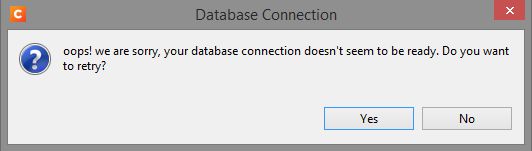
If I click yes to retry, it just loops. If I click no, it drops me back to the desktop
Any ideas on how to fix this?
I’m having an issue whereby when I start Designer I receive the following error message
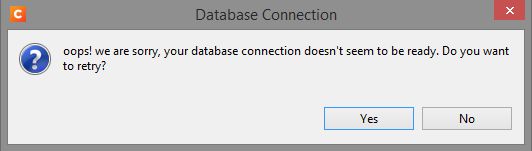
If I click yes to retry, it just loops. If I click no, it drops me back to the desktop
Any ideas on how to fix this?
Pls have a look at this thread:
https://learn.objectiflune.com/discourse/t/planetpress-designer-database-not-ready/404/1
possibly this applies to your issue?
It was working fine until 1 day ago, so I don’t believe it is a credential issue?
Check services via >Control Panel\All Control Panel Items\Administrative Tools > Services:
if OL_Connect_MySQL & OL_Connect_Server services are running.
in case they are not, open properties via right click on service go to “log on” and check assigned account - if set to “local system account” change credentials to account with admin permission
Hi All
I had this problem and despite the best efforts from support we could not find a solution. I de-installed the application and reinstalled.
No problems since then but would be interested to know if there is a better solution.
I am running the designer on a client machine, the server and sql are running on a server. As I mentioned the product was running fine until a couple of days ago…nothing has changed
are mentioned services running? usually this error msg pops up when services are inactive.
can they be restarted manually or after reboot? esp. when installed on seperate machines, it’s worth double checking if permissions of assigned user account on server have not been modified in any way…
Happened to me twice. Uninstalling and reinstalling fixed it.
Here are some details for the Objectif Lune team:
Only Connect designer (1.6.1.40597) is installed.
There are no OL_Connect_MySQL & OL_Connect_Server services installed.
Windows 10 pro x64 version 1604
Last time it happened after I did a disk cleanup (Right click on hard drive, properties, Disk Cleanup and Clean up system files)