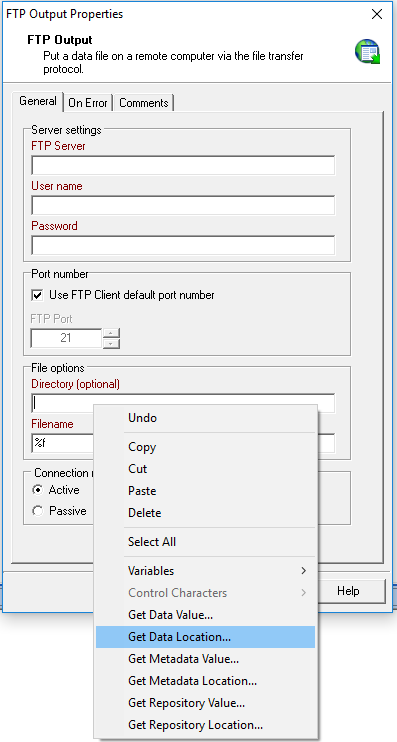I have an invoice document that emails a PDF and then writes the PDF to a directory. I use output creation to put the PDF file in the directory. Currently all documents go to the same folder. I have metadata for an account name and I would like to put the file into folders by account name ideally via FTP output in workflow, but alternatively I could do it with folder output and then FTP upload the folders. I can get the metadata into the workflow but I can’t find a way to set the path using a variable. How can this be done?
For example if an account number is 4339 the file will be uploaded to \4339\invoice.pdf