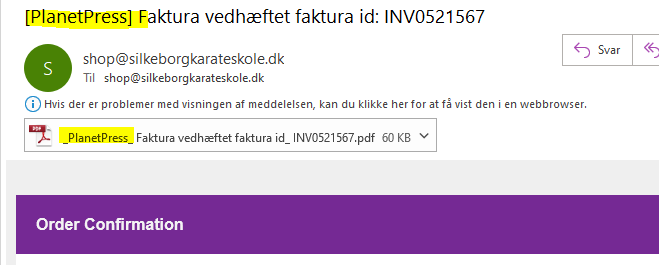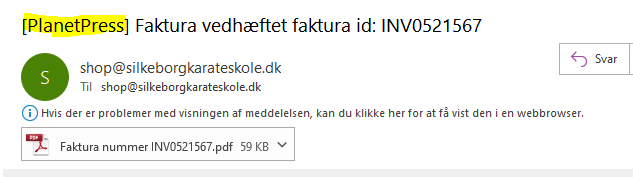Is there a way to control the attachment name - when it is send with the Create Email Content plugin ?
Looks like attachment pdf is named after the [Email fields] → Subject field under the Email contexts
But it is also writing [PlanetPRESS] before the pdf filename and in the Subject - where is that name coming from ?
Under Preferences in Designer → Email → General → There is a name, but it does not seem to used
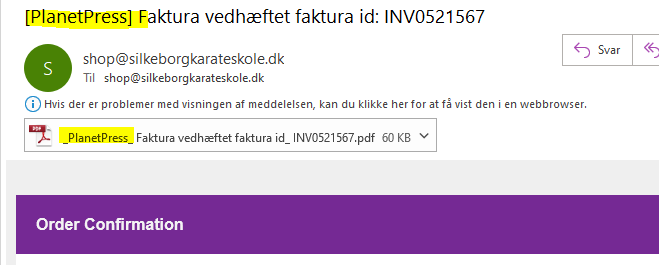
Great then the attachment name is stipped from [PlanetPRESS]
with:
merge.template.contexts.PRINT.sections[‘Invoice’].part = "Invoice number " + record.fields.InvNumber;
But how do I remove it from the subject filed also ?
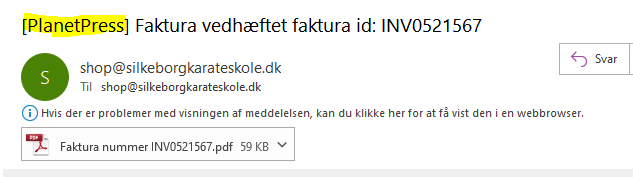
Not sure, depents on your license I guess. And if you send the mail via Workflow?
I’m running on a NFR license.
The email is send via the workflow.
If I send it via the designer [PlanetPRESS] is replaced with [Test]
In the Create Email Content plugin there is a tab Email info with a checkbox (test mode)