Hello
I am facing some problem, not sure how to solve that, what I am doing wrong.
I have random HTLM file which I want to convert into PDF format using Connect designer template.
What I already have:
-
Passing path to HTML file from workflow to %2 automation variable
-
I create some Data Mapper which has “PathToFile” filed which is java script field and handle following code:
var path = ‘’;
path = automation.jobInfo.JobInfo2;
path;
- After that inside my template I have following script:
var pathToHtmlFile = record.fields.PathToFile;
var mysnippet = loadhtml(‘file:///’ + pathToHtmlFile);
results.replaceWith(mysnippet);
- Later inside workflow I am trying to use Data Mapper and Template to produce some PDF output.
a) Already reciving error like:
W3001 : Error while executing plugin: HTTP/1.1 500 Internal Server Error LoggedApplicationException: There was an error running the content creation process caused by null
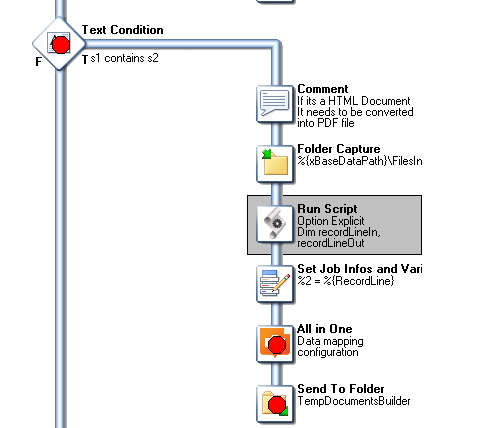
What I am doing wrong?
- Can I directly pass automation.jobinfo2 into template script?
- Do I have to use all in one?
Please advise.