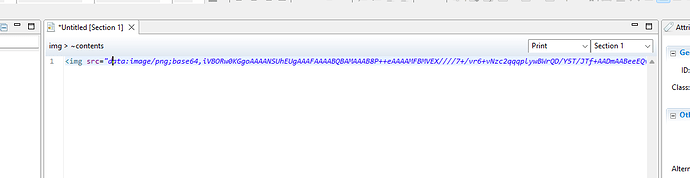Our customer delivers a database with a very long Base64 string. Online I can convert 1 number into an image (with a personalised QR), but since the database has more than 3000 unique strings: how do i dynamicly convert this in Designer?
Hi @RolfVermolen,
Can you let us know please in what kind of images these are? Are these PNG or JPG images for example?
Hi @Marten These are PNG-images.
Hi @RolfVermolen looking athe docs, you can set the src attribute as your variable data field (the base-64 string):
https://help.objectiflune.com/en/pres-connect-user-guide/2022.1/#designer/Elements/Images.htm#HTML
Cheers
@RolfVermolen, thank you for letting us know.
@AlexRobinson1481, that’s it indeed.
Let’s say that you have a record field called base64string to which the Base64 string has been assigned to. In this case you might consider to use some like this to achieve this:
HTML:
<span id="placeholder-base64string">@placeholder-base64string@</span>
Standard Script:
Name: Example
Selector #placeholder-base64string
JavaScript code:
var field = "";
var result = "";
field = record.fields.base64string;
if (field !== "") {
result = "<img src=\"data:image/png;base64," + field + "\">";
}
results.replaceWith(result);
Thanks @marten and @AlexRobinson1481, this puts me on the right track (I was this close:D)!
Cheers!