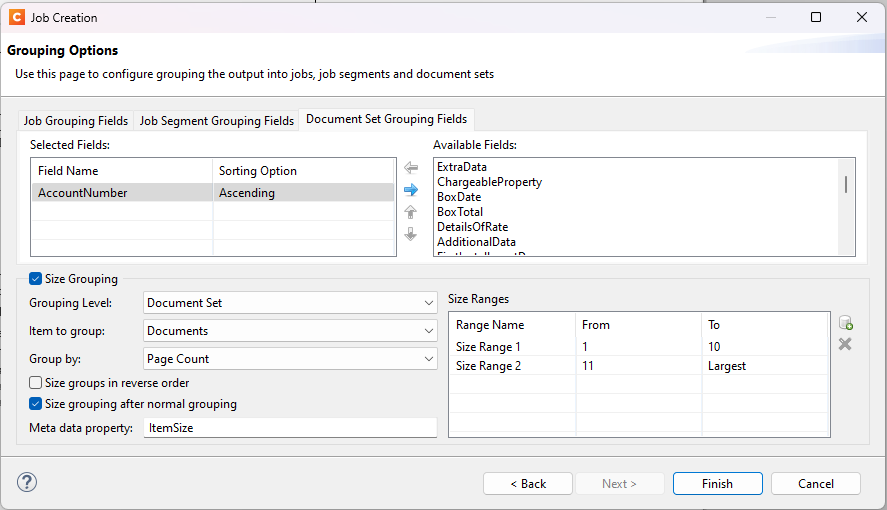I’m having trouble setting a maximum number of documents for a Document Set. I’d really appreciate it if anyone is able to assist.
In my scenario, I want to group documents in a job by the AccountNumber field in the record. This allows us to reduce on postage costs as we can put all the documents with the same AccountNumber value in the same envelope. However, each envelope can only hold 10 documents.
In the Job Creation window in Connect Designer, I can create the document sets by doing the following:
- Select the ‘Document Set Grouping Fields’ tab.
- Select AccountNumber from ‘Available Fields’ and move it to ‘Selected fields’.
I assume that the next step is to configure the ‘Size Grouping’ section. I’ve tried a few different combinations of settings but can’t get it to work. I’ve attached a screenshot of what I have it set to currently.
Thanks