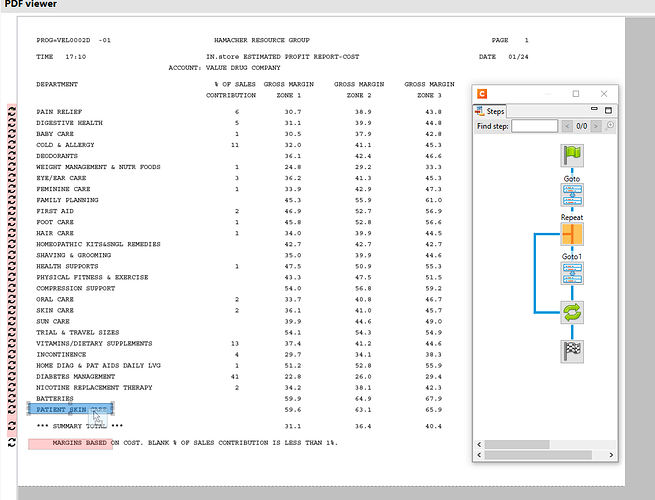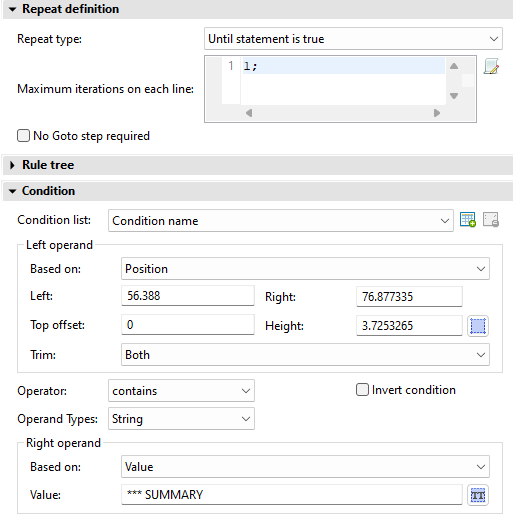I’ve gotten pretty close to finishing my first data model but I’m hitting a snag with the “Add repeat step” function. I’ve tried to add the repeat where you see the blue highlight but when I run the extraction for that column, it still follows all the way down to the bottom of the page where the pink highlight is. I’m noticing in the tutorial I’m following that repeat indicators on the far left are green, and not pink link mine. As always, any help is GREATLY appreciated!
That’s because your repeat step is configured incorrectly. Looking at your document, if you want to extract all detail lines into a detail table, you should first highlight the first item (PAIN RELIEF) and then click the Add Goto step option. This will place the current cursor position in the record on that first item.
Then, with the same selection still highlighted, click the Add Repeat step option. By default, the Repeat step should be created as an “Until statement is true” type of loop. In your case, it looks like the loop should end as soon as it hits the *** SUMMARY TOTAL *** line. So while you’re still in the Repeat Step configuration, highlight those summary total keywords and in the repeat step’s Condition’s left operand, click the little bluish button titled “use selection”:
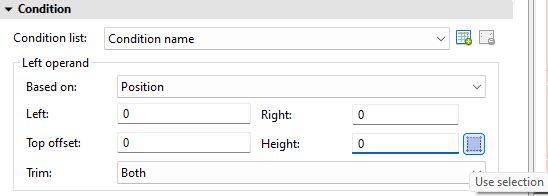
This will fill the 4 location fields according to what is highlighted on screen.
You still need to do 2 things in that condition: reset the Top offset value to 0 (so that the condition is evaluated at the current cursor position as it moves down the page), and then in the right operand click the “Use selected text” bluish button to set the value to compare with to whatever is currently highlighted on screen:
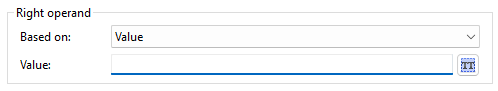
In the end, your repeat step properties should look something like this (never mind the actual location values in the fields):
What’s happening is when I say “use selection”, it makes a pink box a few lines down from where the actual selection is. Feels like some kind of glitch.
While I was waiting to see if you were able to help, I was able to trick the loop to work by using a top offset of -8 and setting the left and right to 0 and 100 respectively.
Ok I think I have this figured out. Thanks again Phil.